Can my smart home get my kids to school on time?

In our latest YouTube video, we give you some ideas for helping get your kids out of the house for school in a timely and stress-free manner. In my house, this involves using wakeup lights to rouse the kids in a gentle manner (at least as gentle as it gets at 6:30 in the morning). Then we have the colored LED lights trips in our kitchen change colors at different times to let the kids know what they should be doing to get out of the house on time. Finally, if they are really pushing the limits, an announcement gets played on the smart speaker to let them know they need to leave—now!
Here are the smart devices we used for our back to school automations:
- Govee RGBCI light strips
- Amazon Alexa Dot
- Wiz color light strips
- BFT-Lighting 5050 LED light strips
- Develco Zigbee LED controllers
- GE/Jasco Z-Wave switch
- Ikea Symphonisk Sonos Speaker
- Hubitat Elevation hub
The wake up lights are done by setting an alarm in the Amazon Alexa app, then turning the wake up lighting option on. It is set to go off every weekday so your kids need to remember to turn it off on days they do not have school if they don’t want a rude surprise in the morning.
For the colored lights, we dove into Rule Machine in the Hubitat Elevation hub. First we set the conditions for when this rule will run (aka “required expression” in Rule Machine parlance). We stated this rule will only trigger when it is NOT Saturday, Sunday, or any of the specified holidays we listed (which took forever to enter, but is better than trying to remember to pause the rule before school holidays).
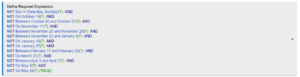
Next we set our trigger at 6:53 am.
Our actions are plentiful. We want the LED light strips in the kitchen and family room to turn green to notify the kids it’s time to brush their teeth and comb their hair. Then at 6:57 the lights turn purple to indicate they should be getting their shoes and back packs and whatnot. The bathroom light will also flash if anyone is still in there at that time.
At 6:59 am, the lights turn red and the front door unlocks. This where things get interesting. If the front door hasn’t opened by 7:00, we are going to flash the lights red and make an announcement on the sonos speaker that the kids need to leave immediately.
In order to signify if the door has been opened, before we built our rule, we created a hub variable in the hub settings named “front door.” We also built a separate rule in Rule Machine that says if the the front door opens between 6:50 and 7:00 am, turn the front door variable to True. This will all make sense in a minute.
Going back to our morning school rule, at 7:00, the hub is going to check if the front door variable is still false. If it is, that means the front door has not opened which probably means the kids haven’t left the house yet (remember, our other Rule Machine rule turns the front door variable true when the door opens) so we should flash those warning lights.
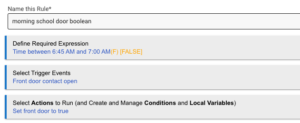
In the end our Rule Machine rule looks like this.

Obviously your devices may vary, but give this rule a shot and get those kids out the door without the hassle.