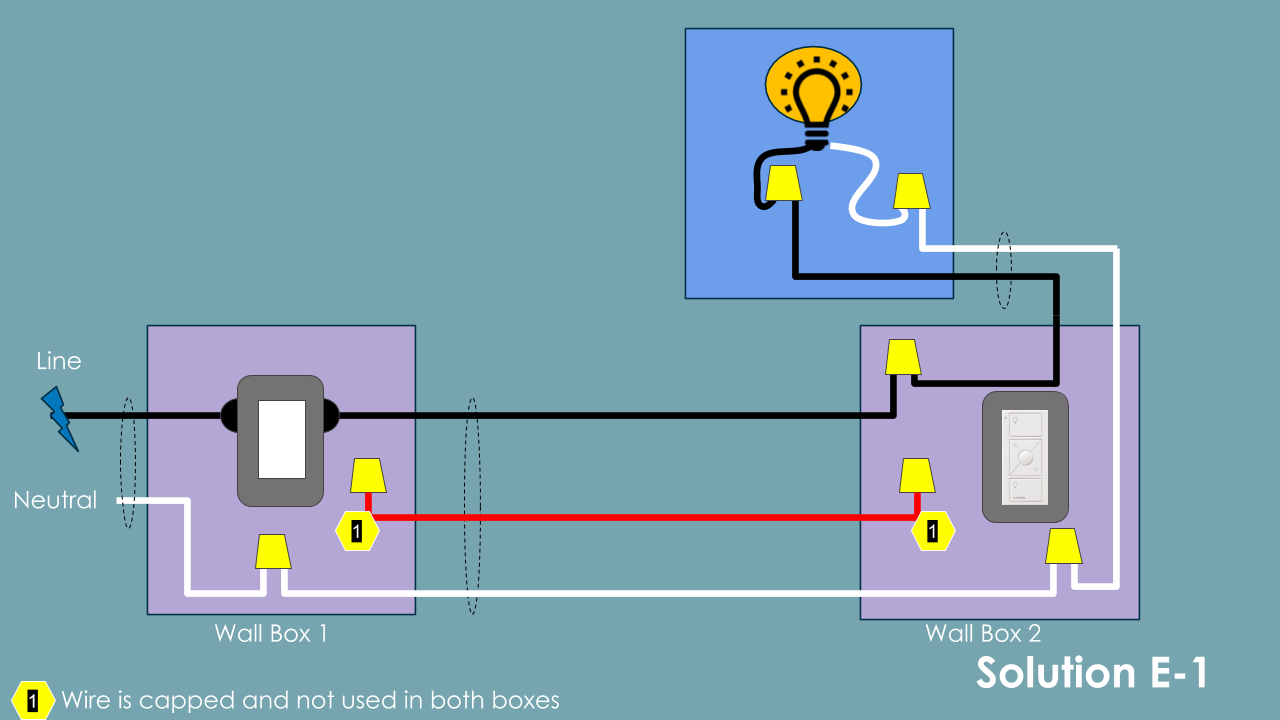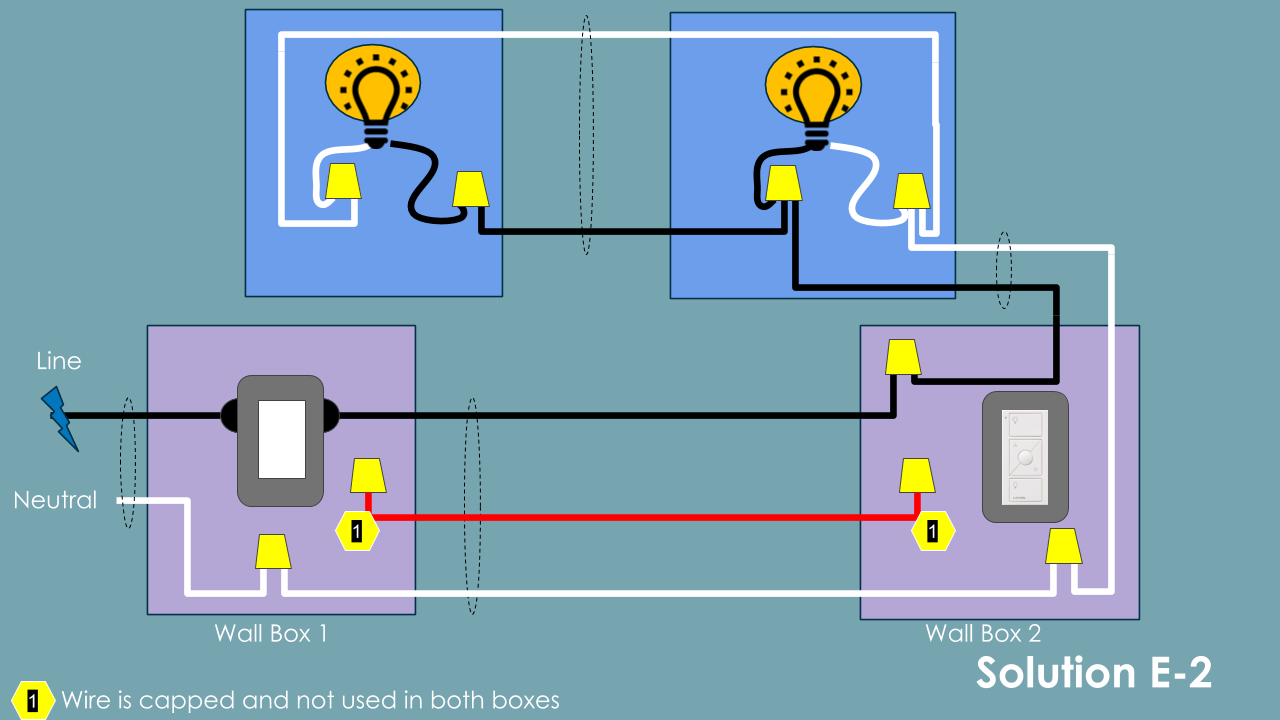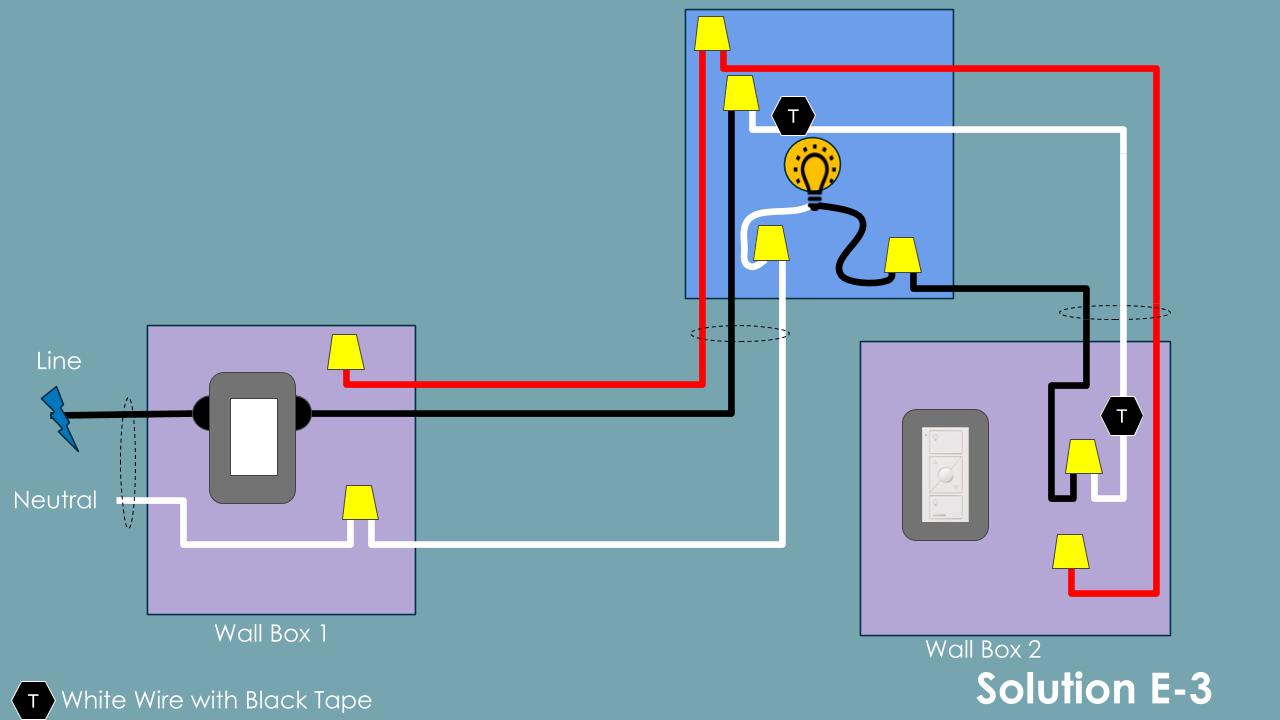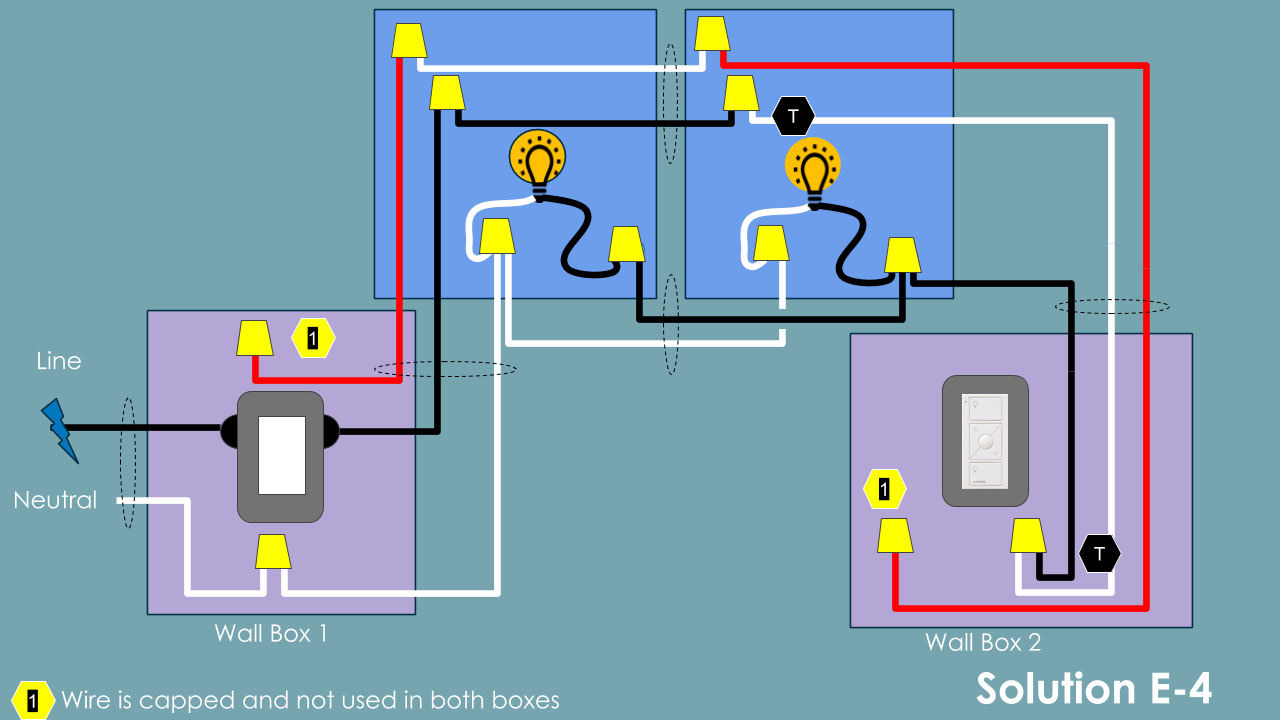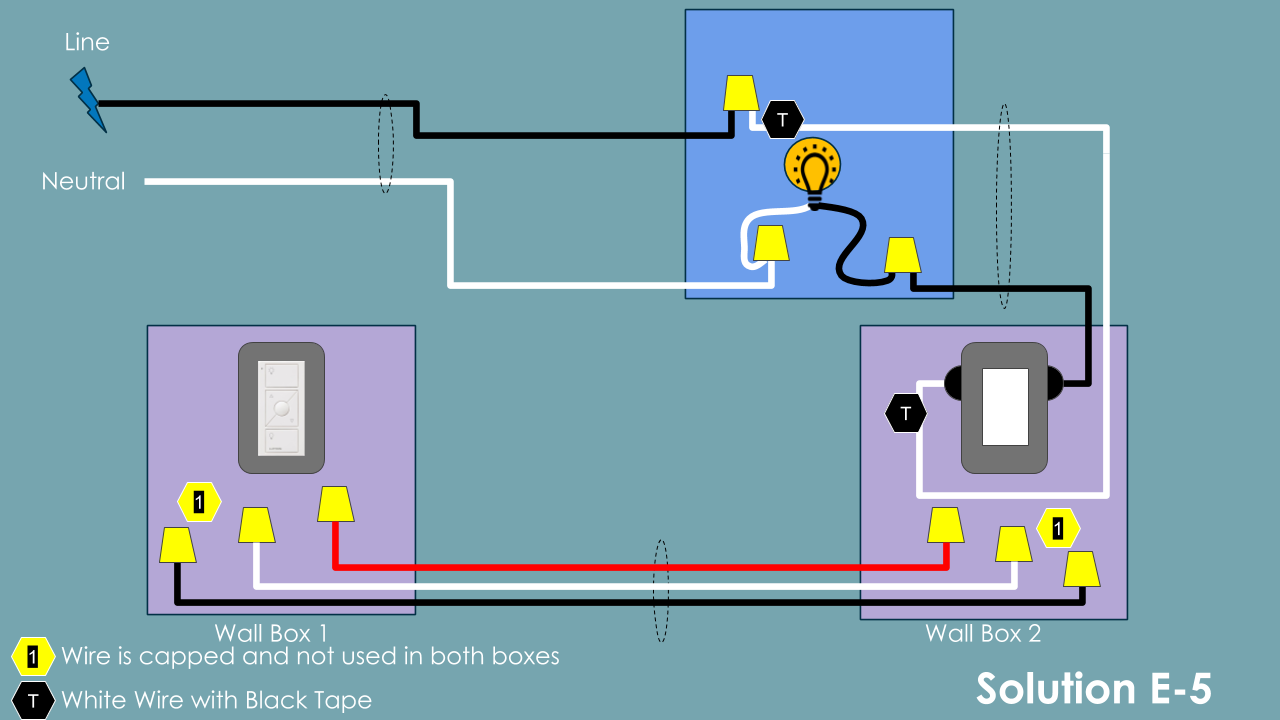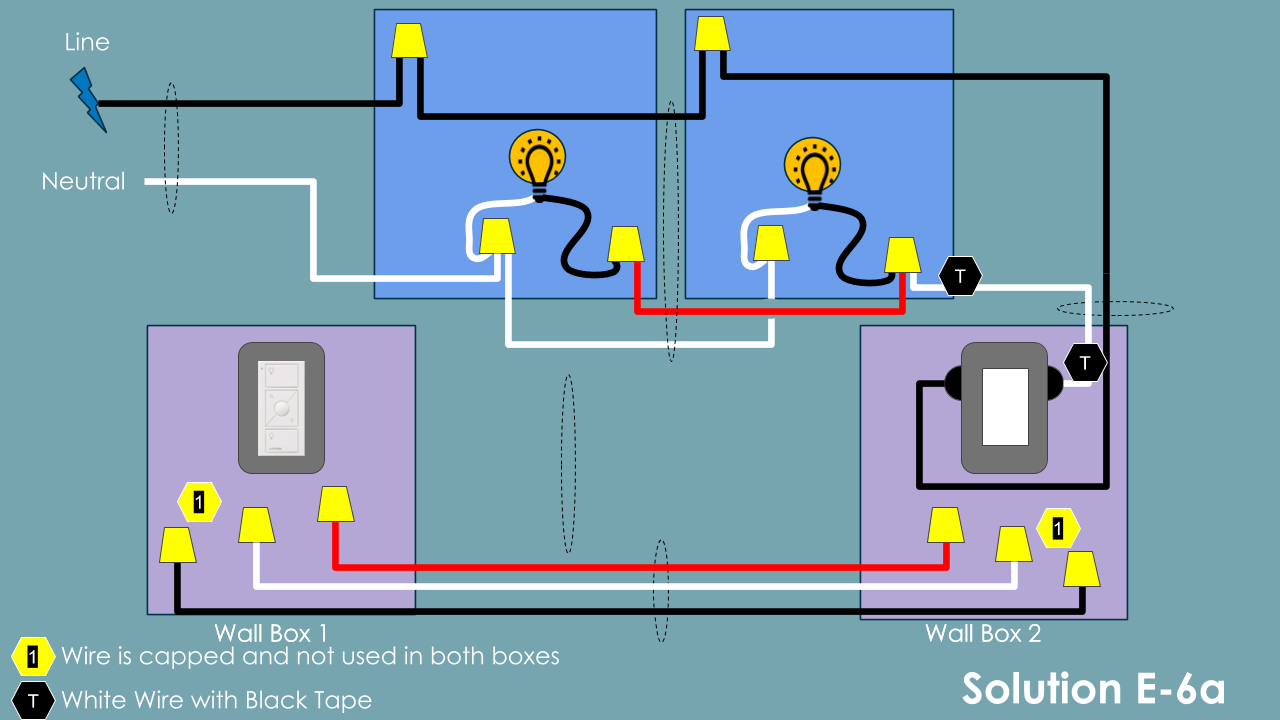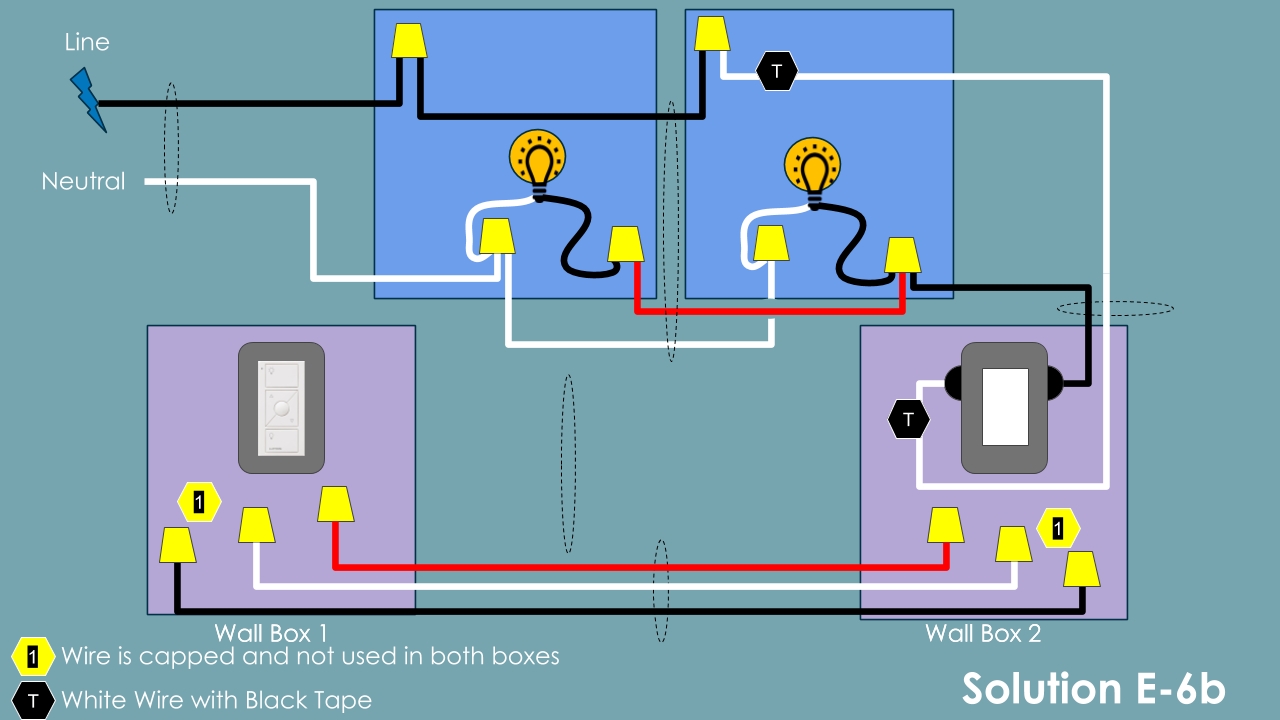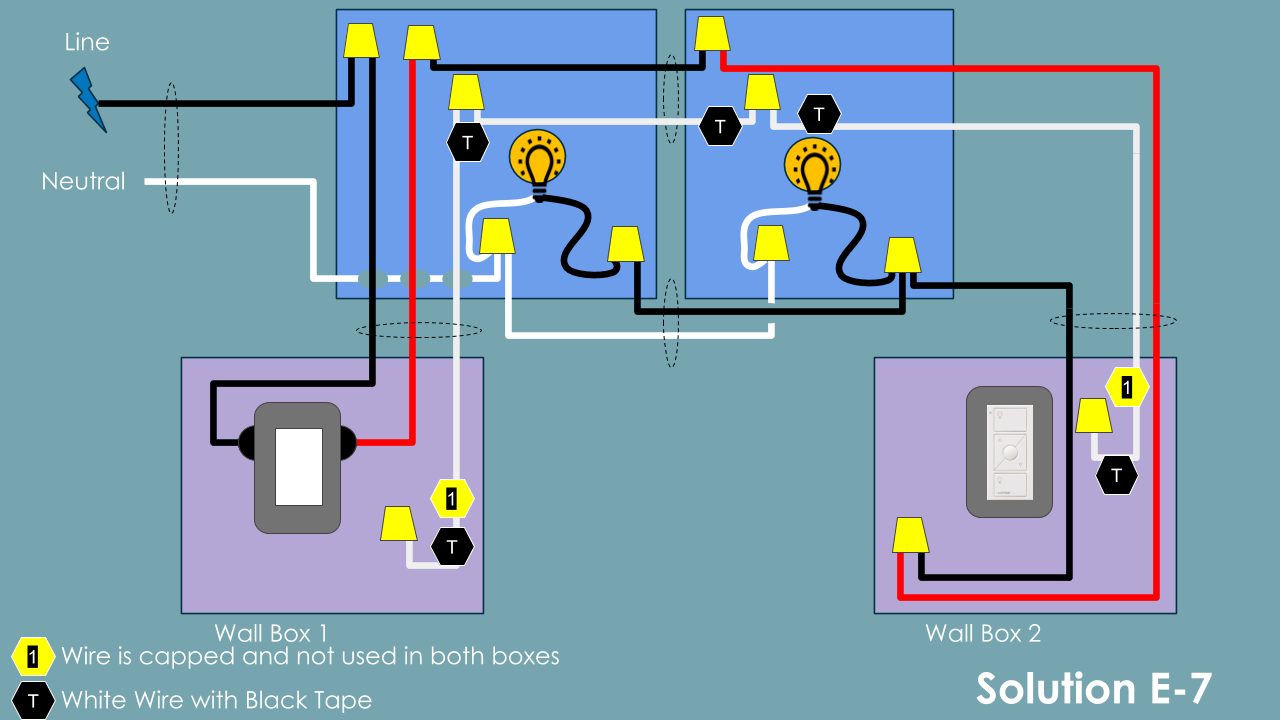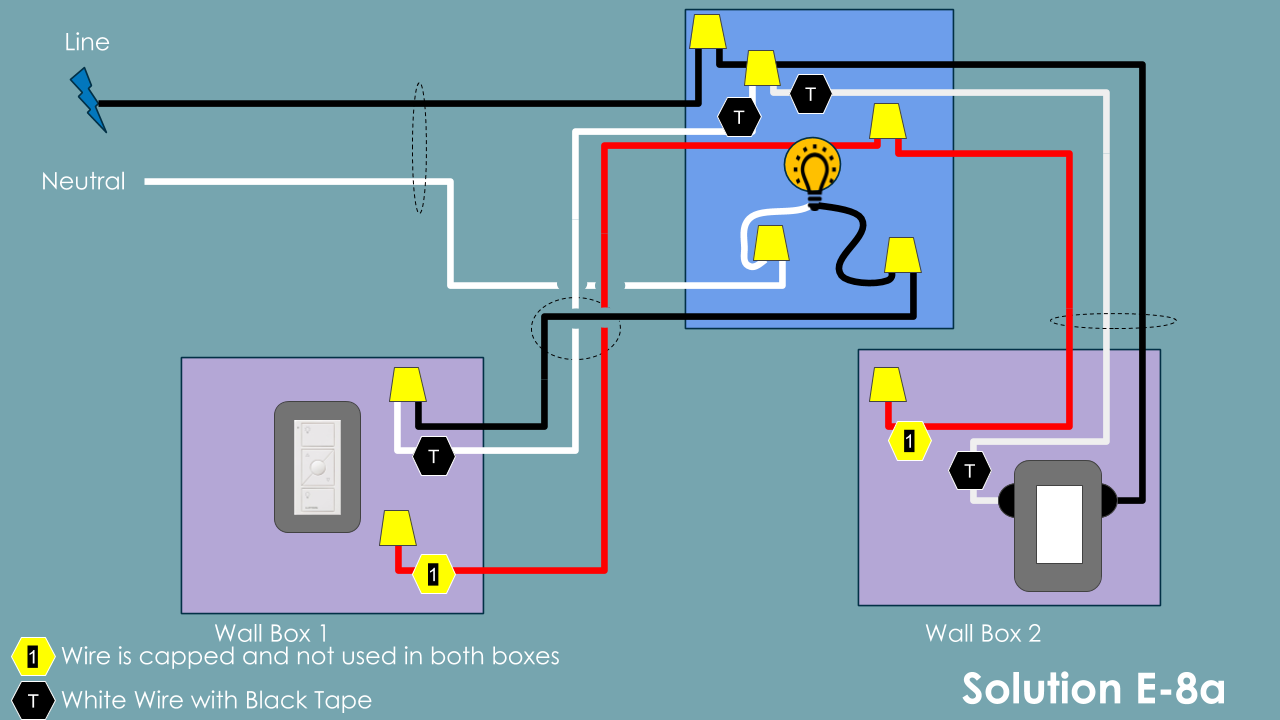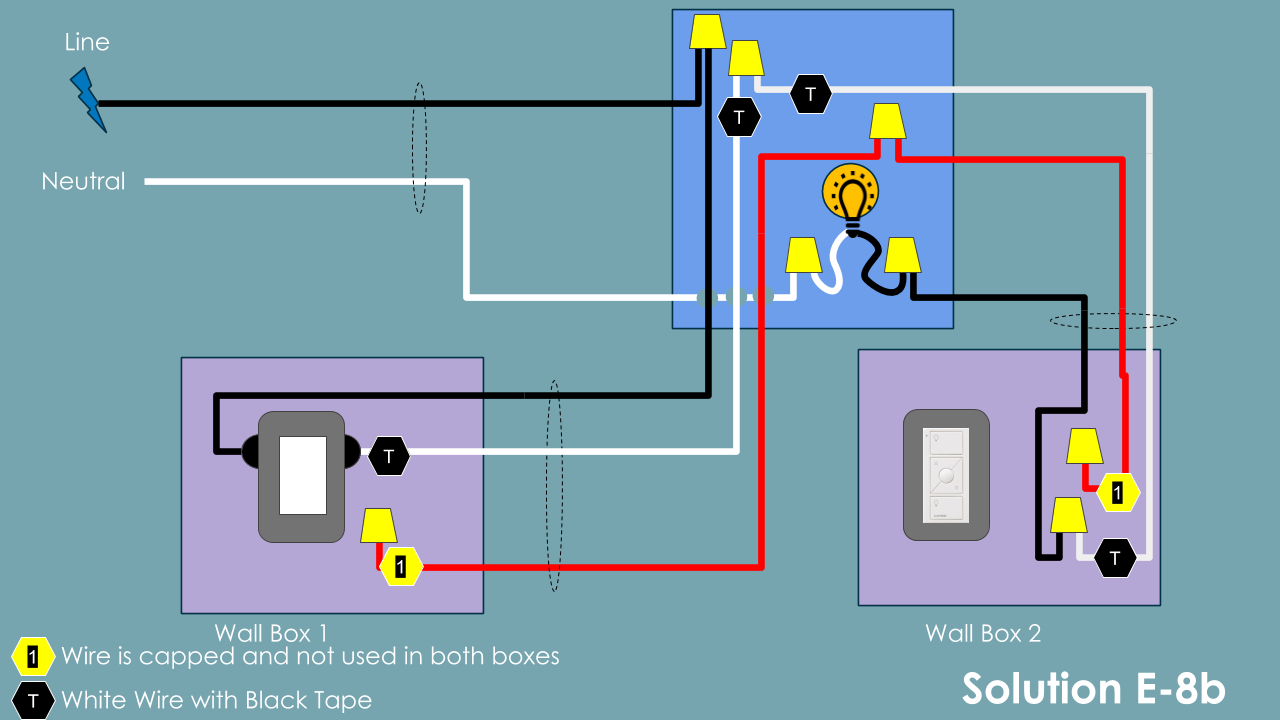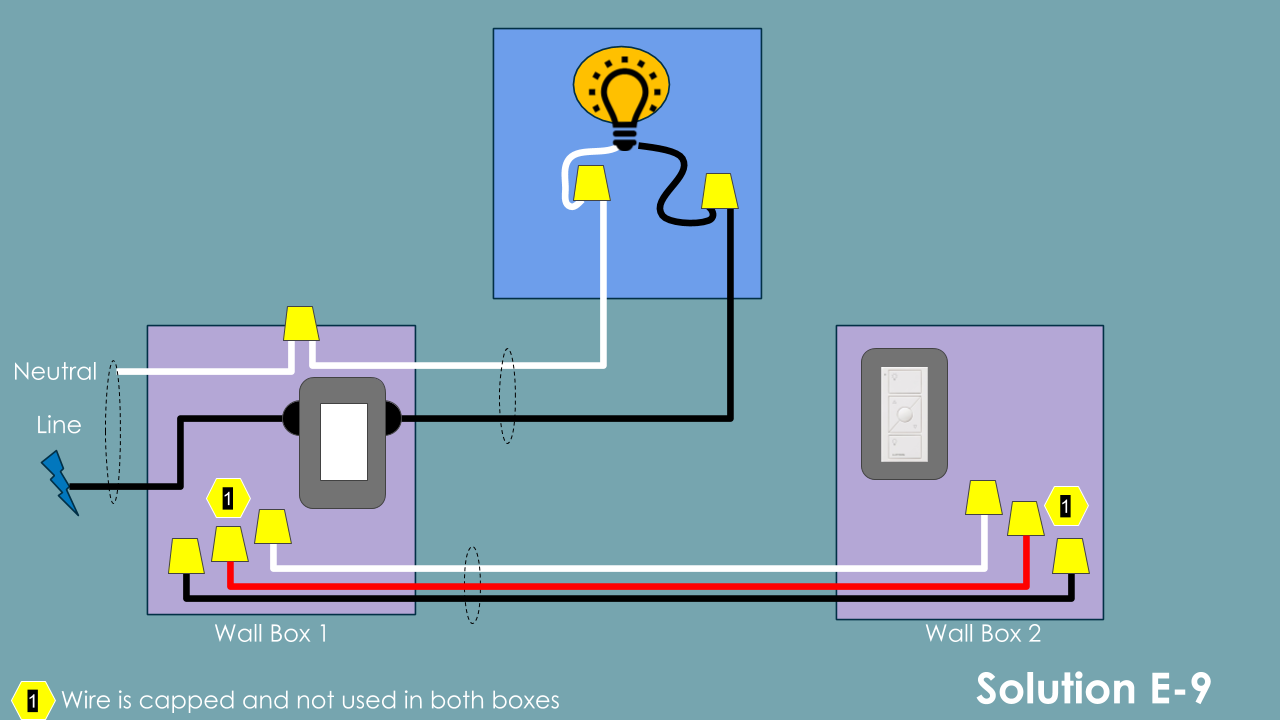[amazon_link asins=’B00KLAXFQA,B07HM6L48C,B015SXZMT2′ template=’ProductCarousel’ store=’azhb-wp-amazon-link-builder-20′ marketplace=’US’ link_id=’93db08aa-e756-4563-b7aa-628bb6fff46f’]
This information is for reference only. You should always rely on the manufacturer’s instructions when performing switch installations. Manufacturer instructions can change at any time and this website cannot guarantee the accuracy of the information.
WARNINGS AND CAUTIONS:
- TO AVOID FIRE, SHOCK OR DEATH; TURN OFF POWER AT CIRCUIT BREAKER OR FUSE AND TEST THAT POWER IS OFF BEFORE WIRING!
- To be installed and/or used in accordance with electrical codes and regulations.
- If you are unsure about any part of these instructions, consult an electrician.
- Manufacturer smart-switches must be used with compatible devices for multi-location switching.
Solution E – Lutron Caseta with Pico Remote – Neutral NOT Required
Uses a Lutron Caseta no-neutral dimmer as the main switch and a Pico Remote as the add-on switch. This requires a hub that supports the Lutron Caseta switches or a Hub that can integrate with the Smart Bridge Pro (SmartThings, Hubitat Elevation).
Pros: Simple to install, great option for non-neutral situations, can turn a normal switch into a three-way, picos can also be programmed to run scenes
Cons: Switch will not match style of other smart switches, more costly than dumb add-on, requires a hub that supports Lutron Caseta OR integration with the Lutron Smart Bridge Pro
| Lutron Caseta | |
| Switch Part # | PDW-6WCL-WH-A |
| Add-on Part # | PJ2-3BRL-WH-L01R |
View the Original Wiring Methods
View the Method-Solution Matrix
Solution Notes:
- Boxes highlighted Pink require wiring changes.
- Boxes highlighted Blue do not require wiring changes unless otherwise noted.