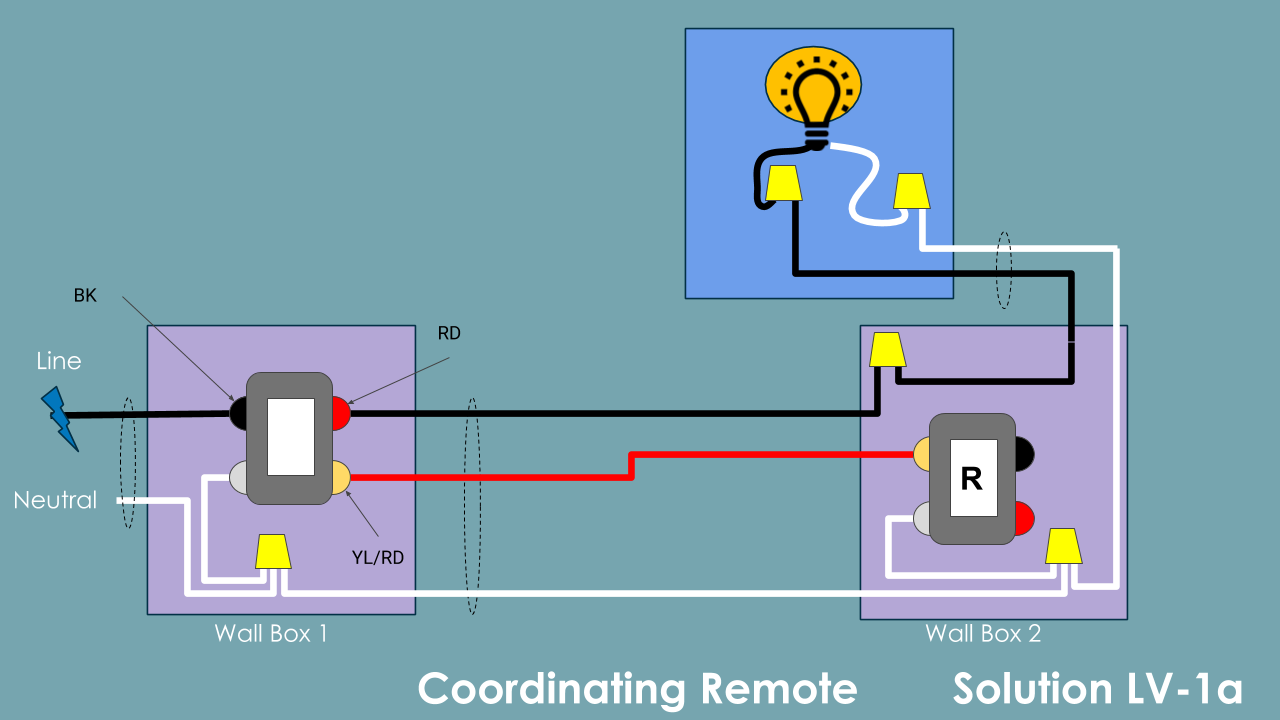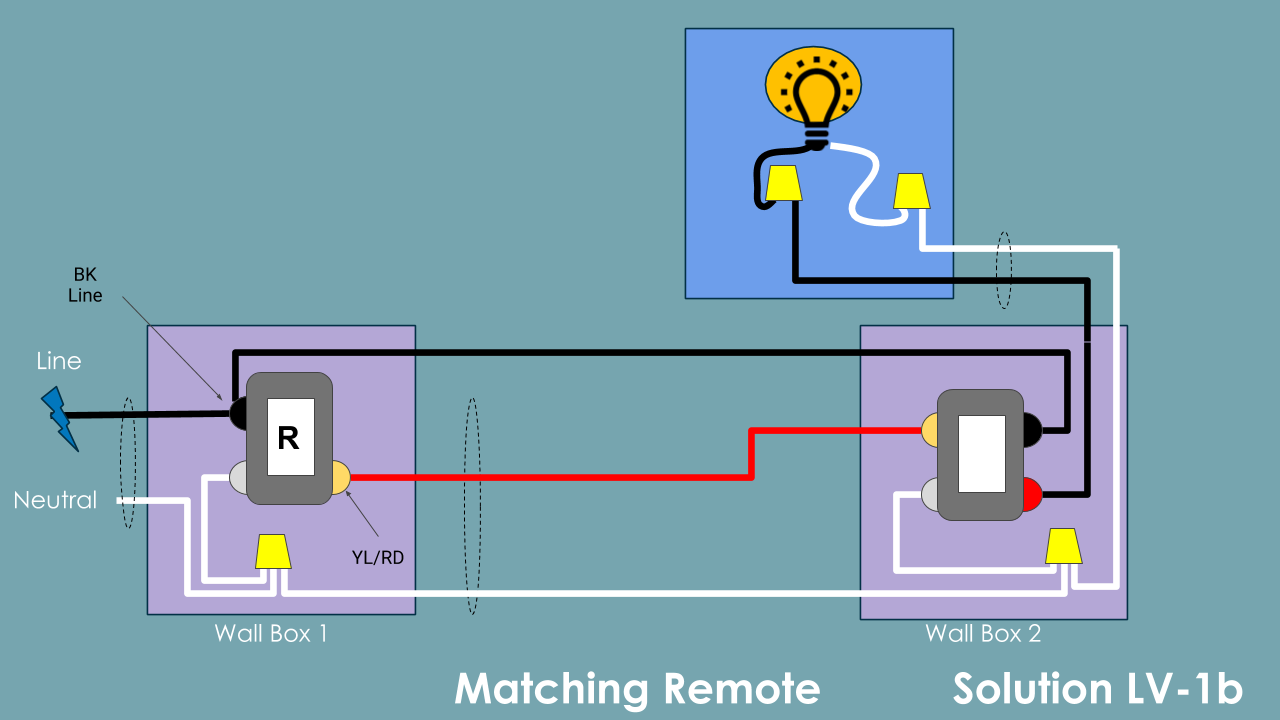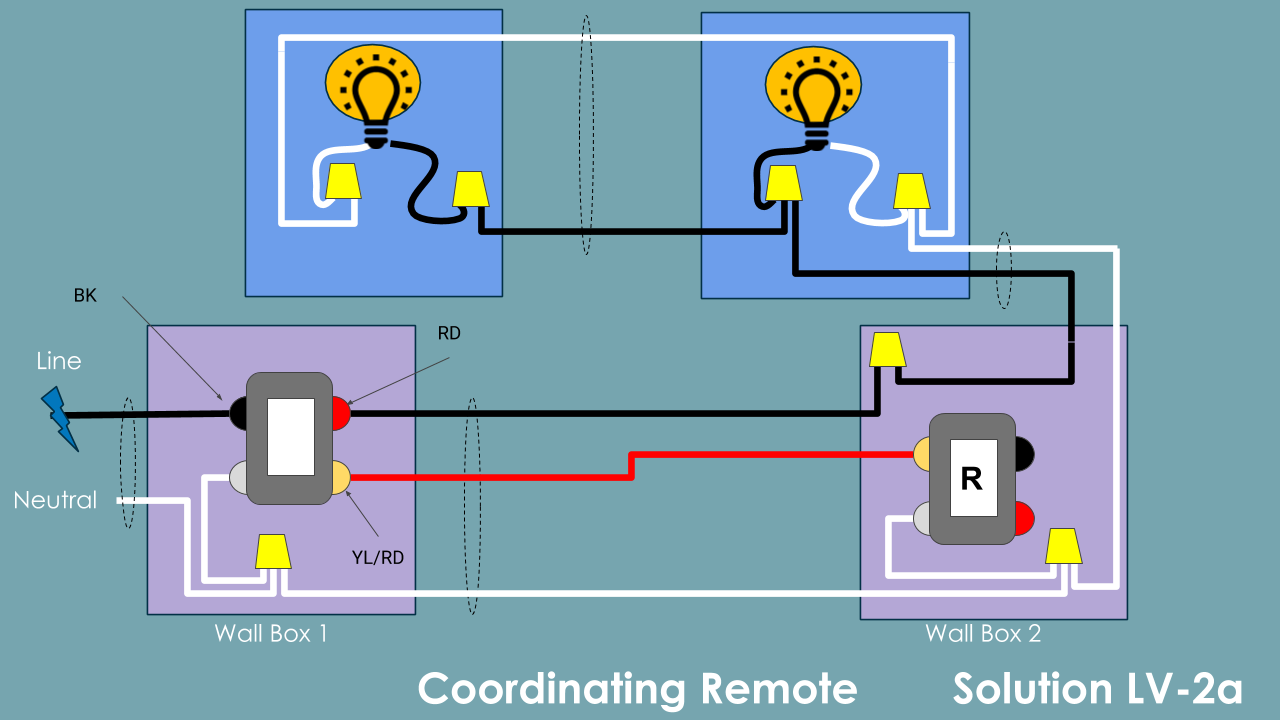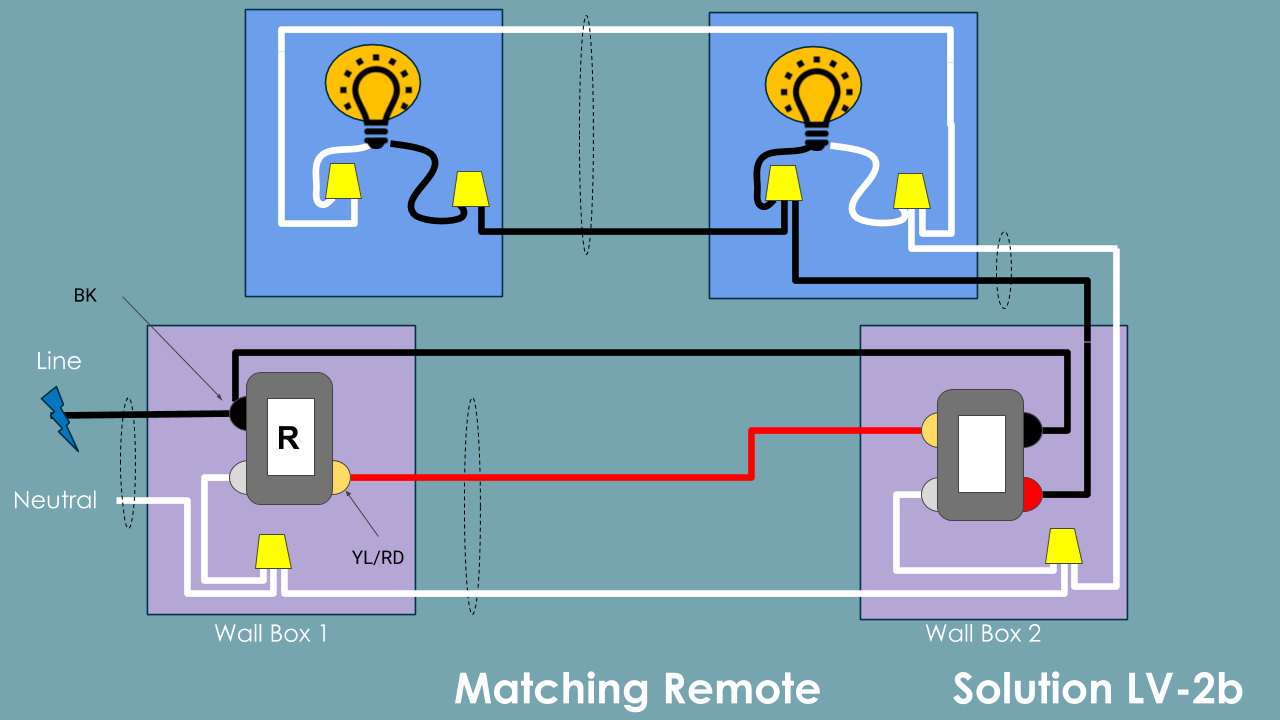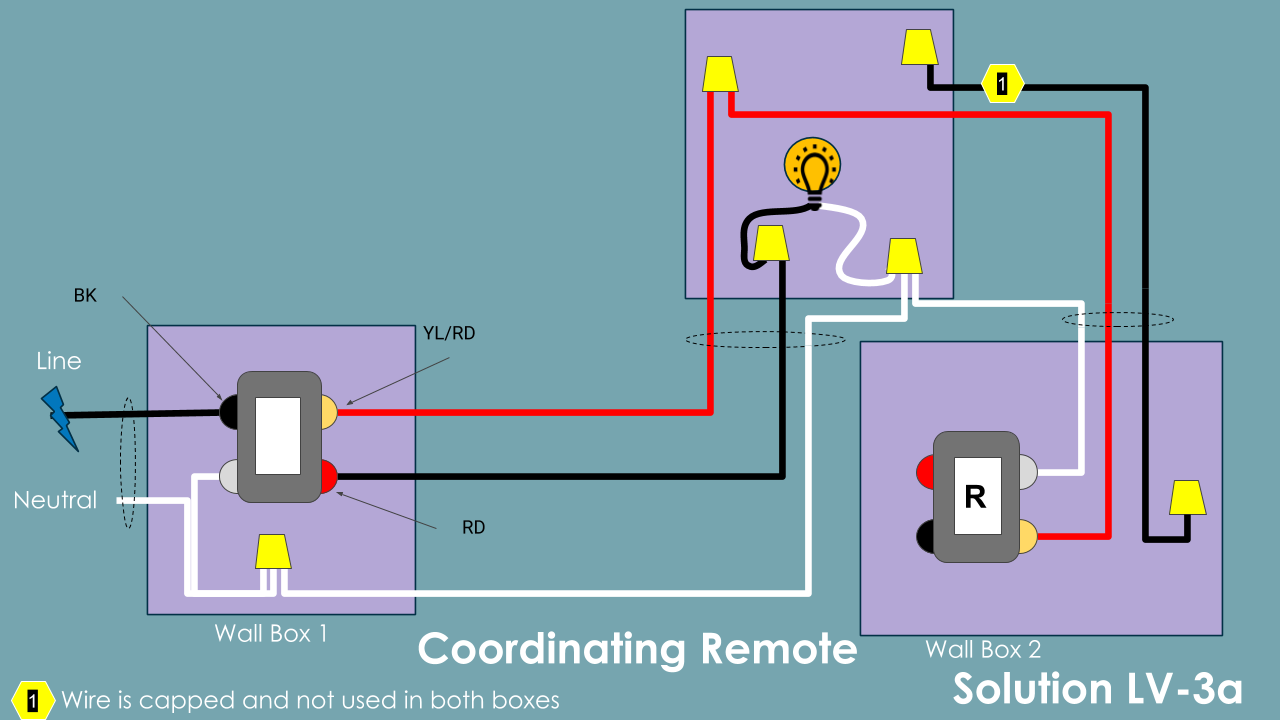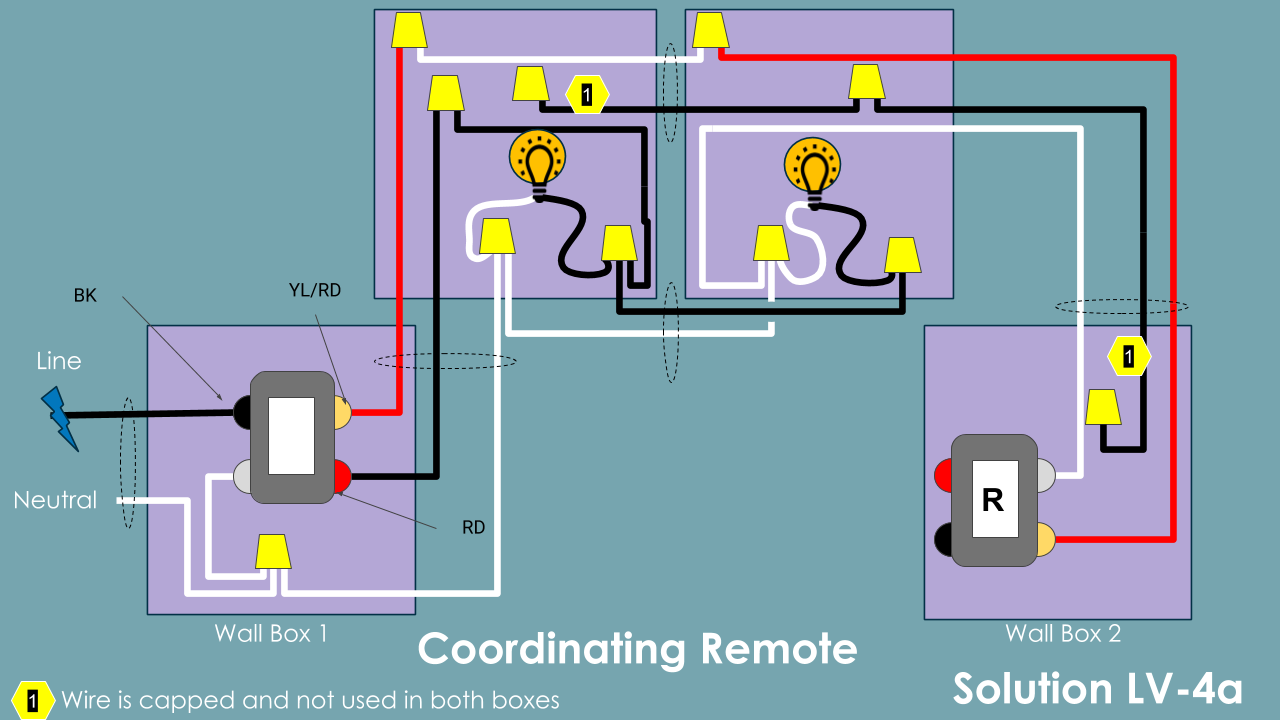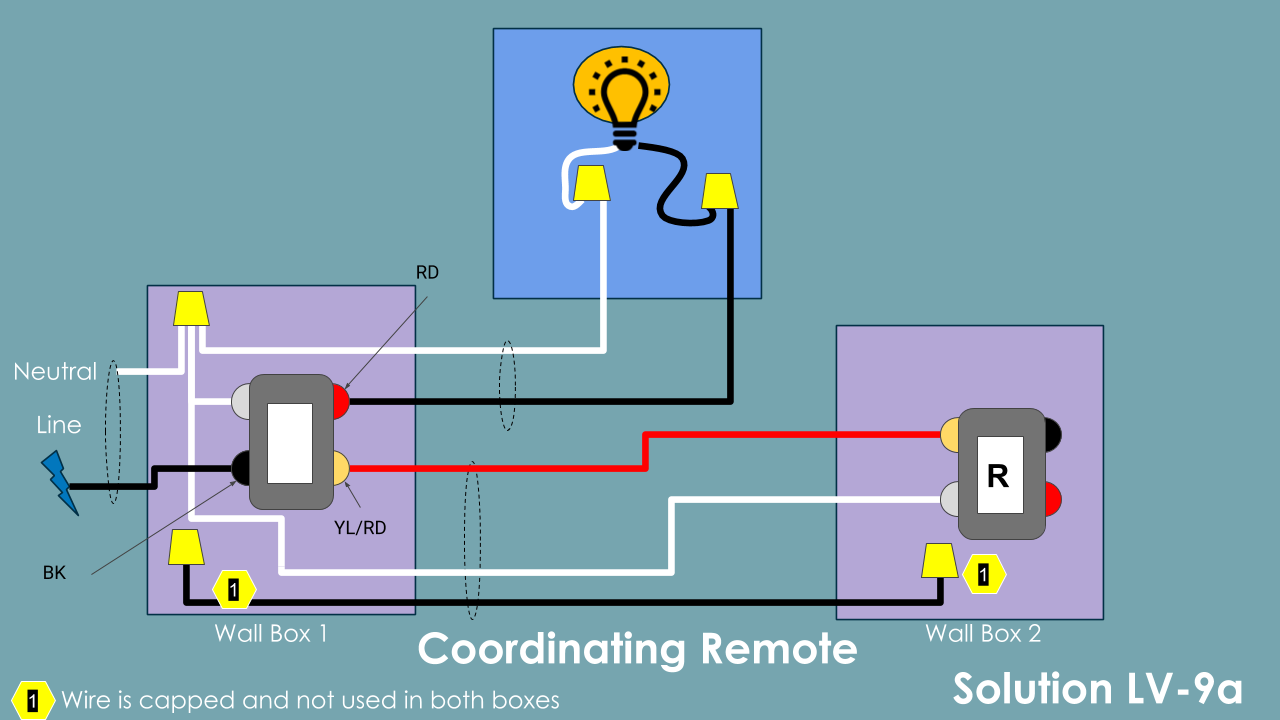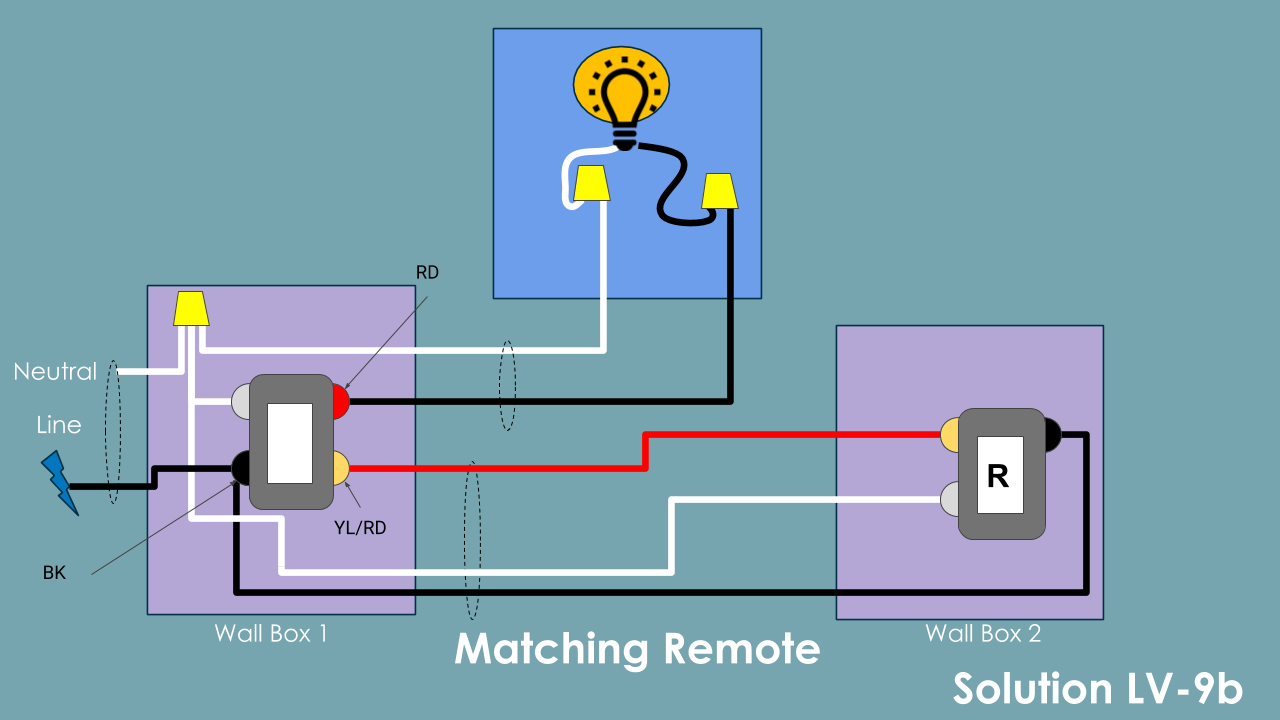|
 |
 |
 |
This information is for reference only. You should always rely on the manufacturer’s instructions when performing switch installations. Manufacturer instructions can change at any time and this website cannot guarantee the accuracy of the information.
WARNINGS AND CAUTIONS:
- TO AVOID FIRE, SHOCK OR DEATH; TURN OFF POWER AT CIRCUIT BREAKER OR FUSE AND TEST THAT POWER IS OFF BEFORE WIRING!
- To be installed and/or used in accordance with electrical codes and regulations.
- If you are unsure about any part of these instructions, consult an electrician.
- Manufacturer smart-switches must be used with compatible devices for multi-location switching.
Solution LV – Leviton Z-Wave Smart Switch with Add-on
Uses a smart three-way add-on switch. This is also known as a aux switch or momentary aux switch. This requires the mechanical switch to be replaced per the appropriate solution diagram. You MUST use the appropriate Leviton add-on switch. Other brands of add-ons wont work. Check the manual for the Leviton smart switch to verify compatibility.
There are also two options for the on/off switches. You can use a Coordinating Switch or a Matching Switch. The Matching Switch does not work in as many wiring configurations as the coordinating switch.
Pros: Less costly than dual smart switch, moderately easy to install, provides dimming capability, provides up-is-on/down-is-off experience
Cons: More costly than dumb add-on, no scenes from aux add-on switch, limited wiring configurations supported, installation can be confusing due to how Leviton marks their switches
| Leviton P/N | Remote Type | Bluetooth | Z-Wave | Wi-Fi | HomeKit | |||||
| Switch | Dimmer | Fan Speed | Switch | Dimmer | Switch | Dimmer | Switch | Dimmer | ||
| DD00R-DL | Matching | – | DDMX1 DDL06-BL DDL06-1L DDE06 DD710 |
DDF01 | – | DZ1KD DZ6HD |
– | DW1KD DW6HD |
– | DH1KD DH6HD |
| DD0SR-DL | Matching | DDS15 | DZ15S | – | DW15S | – | DH15S | – | ||
| DD0SR-1 | Coordinating | DDS15 | DZ15S | – | DW15S | – | DH15S | – | ||
View the Original Wiring Methods
View the Method-Solution Matrix
Solution Notes:
- Pay close attention to the line and load wiring. Solution LV terminal connections can be confusing.
- Boxes highlighted Pink require wiring changes.
- Boxes highlighted Blue do not require wiring changes unless otherwise noted.
- Wiring may vary from what is shown below. Leviton has different Matching Remotes (with LED and w/o LED). Refer to the Leviton wiring diagrams to ensure correct installation.
Terminal Lug markings on Leviton Switches are shown in the table below.
The (X) in the Switch Part No. Refers to the switch radio type :: D = Bluetooth; Z = Z-Wave Plus; W = Wi-Fi; H = HomeKit
| Switch Part No. | Configuration | Add-On Type | Add-On Part Number | Add-On (Remote) Configuration |
| D(X)6HD (600w dimmer) | 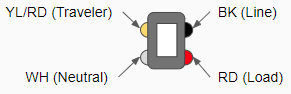 |
Matching Remote | DD00R | 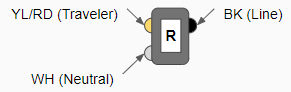 |
| D(X)1KD (1000w dimmer) | 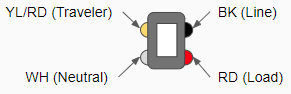 |
Matching Remote | DD00R | 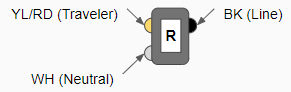 |
| D(X)15S (on/off)
|
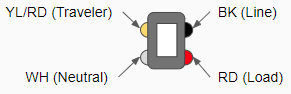 |
Coordinating Remote | DD0SR-10 | 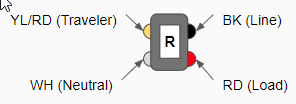 |
| Matching Remote | DD0SR-DL | 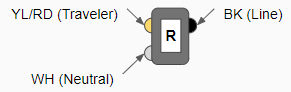 |