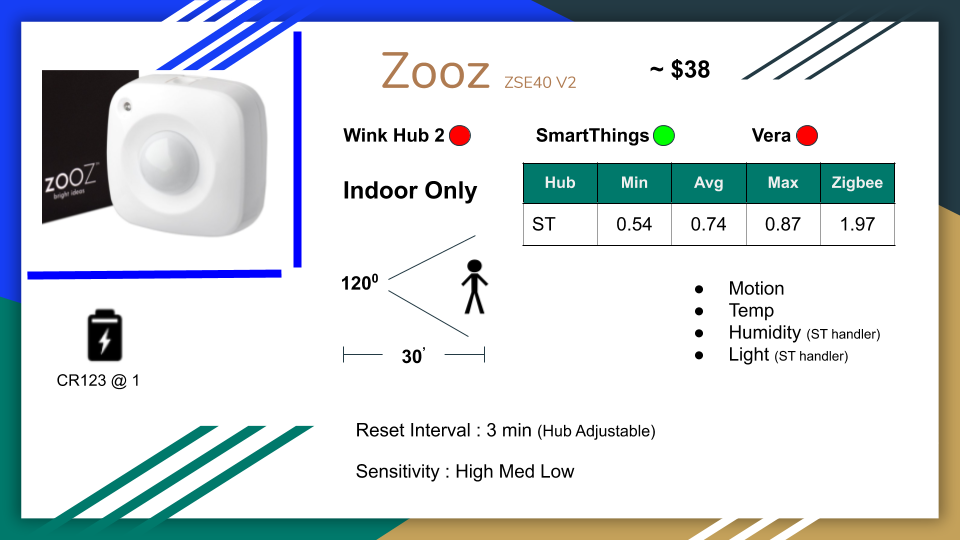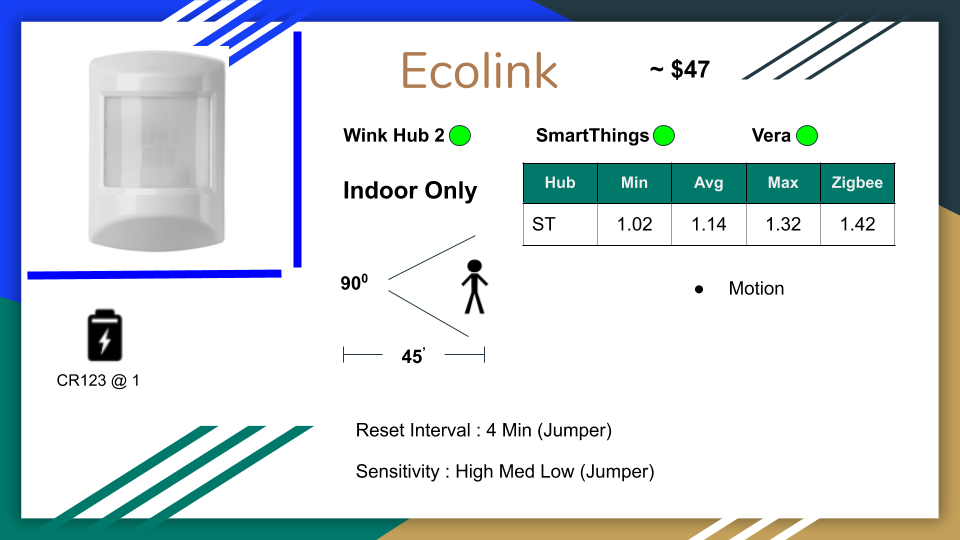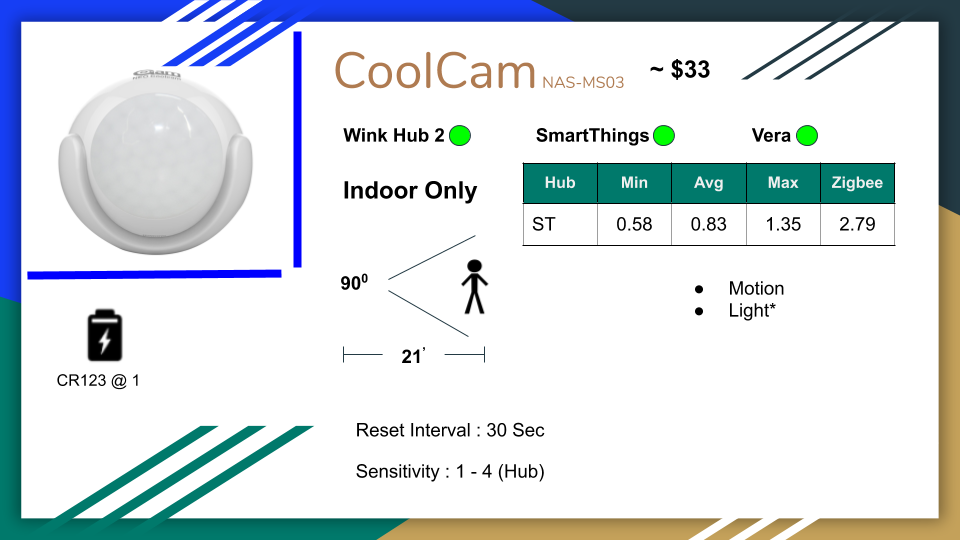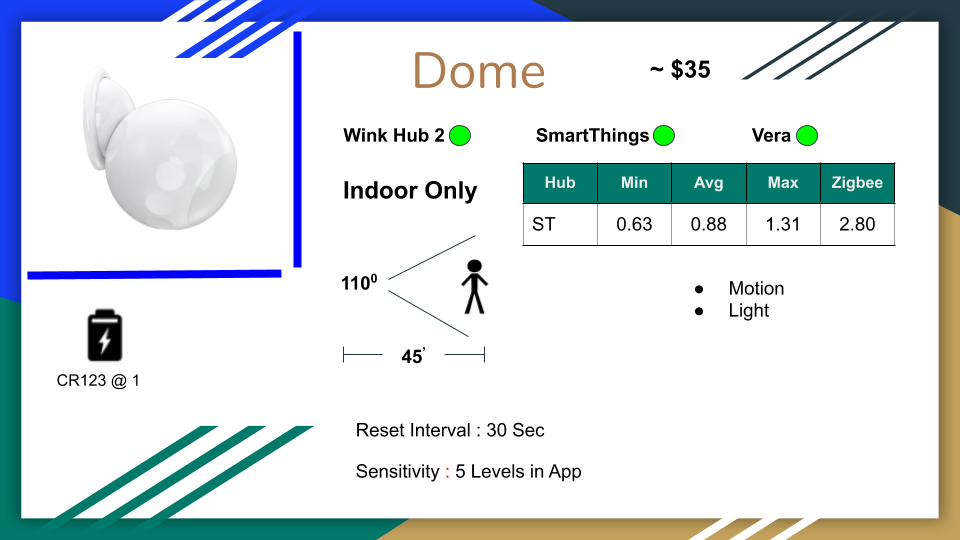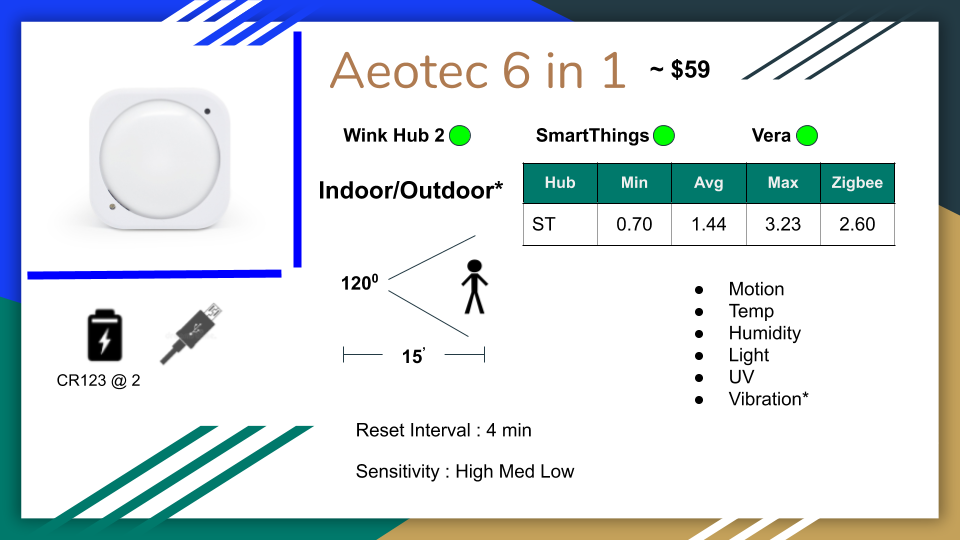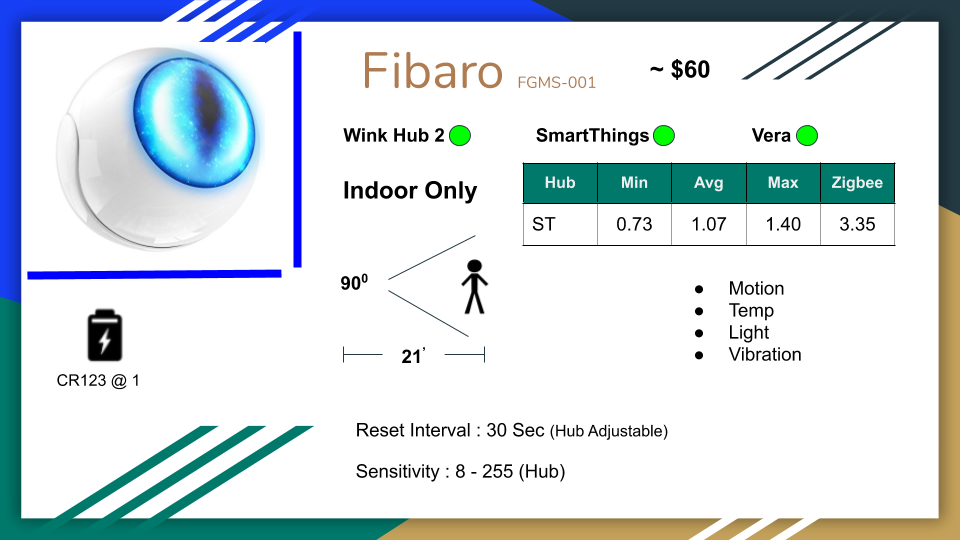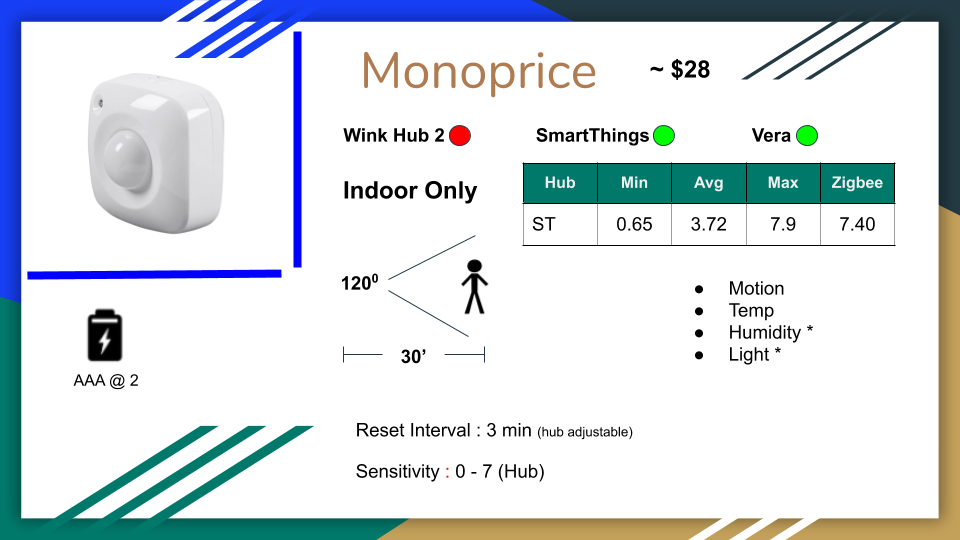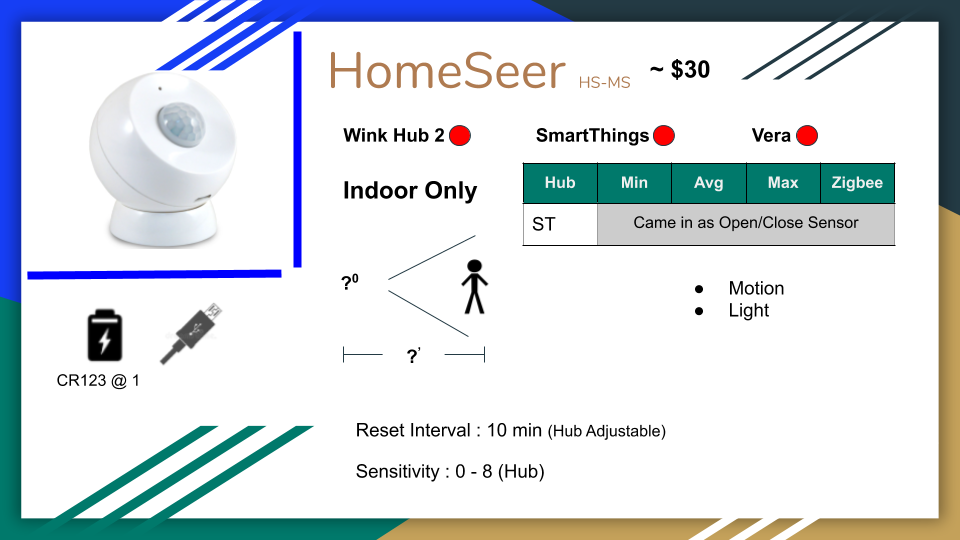The Best Z-Wave Plus SmartThings Compatible Motion Sensors

Motion detectors are an essential part of every smart home. This is why it’s important to understand which motion sensors play the best with your particular hub. It’s my experience that motion sensors perform differently from hub to hub, which is why I ran these tests on SmartThings, Wink and Vera. This article is dedicated to the SmartThings platform. I ran multiple tests looking for response time with the hub, how fast it triggered rules, and how fast the hub responded with the actions (1 action to turn on a Z-wave switch, and 1 action to turn on a Zigbee light).
I know what you’re thinking, John, there are a lot of variables there. How can your tests be accurate? My response is, my tests are not scientific. They represent real world use cases that normal smart homers would encounter on a day-to-day basis. Here are some of the actions I took to feel confident in my results:
- Motion sensors where included and excluded in different orders for the tests to try to create a level playing field.
- All motions sensors were tested with the same rules and the exact same Z-Wave plus switch (which I found to be a very fast switch).
- All Zigbee bulbs were of the same brand and assigned to different motion sensors across many of the tests.
- My SmartThings hub is relatively clean in that I don’t use it to control my home, so there is no other junk getting in the way.
- I ran tests for days – which is hard to get across in a short video.
- I threw out high highs and low lows as one should do.
I found that poor performing motion sensors always performed poorly, no matter what I did. And good performing motion sensors performed good not matter what I did.
It should also be pointed out that I did not load any custom device handlers. This was an out-of-the-box test targeted towards the entry level consumer that wouldn’t know where to begin with device handlers. So if you see it didn’t work and the reason is ‘John, dummy, you didn’t install the device handler’, you’ll know it was on purpose.
Here’s your lineup.
 |

|
 |
 |

GE 34139 |
 |
 |
 |
 |
Here they are – best to worst…
Notes about the test sheets:
- You’ll see a colored dot that represents if it worked or didn’t work for each platform (Wink, SmartThings, Vera).
- The Min / Avg / Max times are the motion sensor activating a Z-Wave switch through a rule/routine
- The Zigbee figure is the average (over numerous tests) of the motion sensor activating a Zigbee light through a rule/routine
#1 – Zooz
The Zooz ZSE40 v2 won the day. This was by far the fastest motion sensor of the lot, and the most consistent with an average motion (when the motion actually took place) to the completion of the hub fired event (the Z-Wave switch turning on). The sensor is a 4-in-1, however device handlers are required to gain access to the Humidity and Light sensor in SmarThings. Motion and Temp came in fine. I also like the price when compared to other multi-sensors.
#2 – Ecolink
The EcoLink PIRZWAVE2.5-ECO is a workhorse. This performed a bit slower in SmartThings than it did in Wink, but it’s still worthy of second place. Very consistent on both the Z-Wave rule triggering and Zigbee related rule triggering. It is a little more expensive when compared to other sensors. You can typically purchase the Zooz for about $10 less, and the Zooz is a 4-in-1 sensor, where the Ecolink is motion only.
Other drawbacks to the Ecolink are that there are no hub-settable parameters. Reset Interval and Sensitivity are controlled through internal jumper straps. Reset interval provides two options: 4 minutes for normal operations, and 5 seconds for test operations. According to literature, leaving the jumper on the 5 second setting will reduce battery life. However, I have all of mine on the 5 second setting and my batteries last a year.
This is a very consumer friendly model (if you ignore the price) since it requires no device handlers and works with SmartThings, Wink Hub 2 and Vera out of the box.
#3 – CoolCam
The Neo CoolCam NAS-MS03 was a fast little beast (when it wanted to be) with an average response time of 0.83 seconds. I wasn’t impressed with the wide degree of variation in the response times however, and I could never get it to trip the Zigbee light in a reasonable amount of time. Trust me when I tell you I tried. I don’t like seeing any unit fail. In fact, when a unit performs poorly I try hard to make it perform well. This is the case with all of the following motion sensors.
The CoolCam provides both Motion and Light, however I found the light readings to be very unreliable. The Reset Interval is a constant 30 seconds, which is a reasonable setting, and the sensitivity is hub adjustable from your SmartThings app.
#4 – Dome
The Dome Motion Sensor is a neat little sensor. It came into SmartThings (and all other hubs) with no muss and no fuss. The deviation on the motion triggering was about the same as the CoolCam and the price is very reasonable. Like the CoolCam, the sensor offers both Motion and Light, and unlike the CoolCam, the light readings were very reliable. I use one of these in my house to automatically turn on lights during the day when there’s motion and the clouds are blocking the sun. This has a magnetic base and the sensor just pops right off. It’s very easy to position, I love the mounting options that are opened up by the Dome.
#5 – Aeotec
The Aeotec Multisensor 6 is a 6-in-1 sensor and all five of the six features worked in SmartThings out of the box. I never could get the Vibration sensor to work. So, unless there’s a device handler solution (or an updated handler from SmartThings in the future), this is effectively a 5-in-1 sensor. For the price, I would have expected better (more consistent) performance. Again, I tried and really wanted to like this unit, even though the price is high. I mean, come on, you get 6 (5) sensors! That’s got to be worth a little more money. Another factor not mentioned in the video is the battery drain. This little cuss takes @2 CR123 batteries and I get about 4 months of use. It does provide the option for a micro-usb plug. If you plan to use this unit, I highly recommend constant power.
#6 – Fibaro
The Fibaro FGMS-001 has a lot to like – except the price. Since Fibaro is a hub manufacturer, it makes sense that their gear just works. Again, as with other sensors, this performed poorly on the Zigbee side. I know I talk about this a lot. It makes no sense! That is (should be) solely a function of the hub and it’s rule engine. But it’s a thing and I can’t explain why.
This is a 4-in-1 and all features / functions worked great, even the vibration monitoring. It has a hub adjustable Reset Interval and a Hub adjustable Sensitivity. It takes one CR123 battery and it seems to take care of business for about a year on one battery. If it wasn’t for the price tag, this would have scored higher. Maybe you can find it at a lower price in your area.
#7 – GE
The GE 34139 was a motion sensor that I really wanted to like. It has the following drawbacks:
- It’s a one trick pony – motion only
- It’s very unstable in terms of reaction time (0.96 – 3.03 seconds) with an average of 1.86 seconds
- It’s $40!
Too many flaws to be anywhere near the top of the list. Things I like include the micro-USB option.
#8 – Monoprice
The Monoprice 115902 was of my highest of highest of hopes. I spent a lot of time trying to make this little guy work consistently on all hubs with no success. On SmartThings, while it did work, the reaction time was all over the map. It did register Motion and Temp, but I was never able to me the Humidity and Light sensing work (again, I didn’t try any device handlers).
#9 – HomeSeer
The HomeSeer HS-MS100+ as far as I can tell is built to natively support the HomeSeer hub. There are device handlers available, which of course I didn’t try. It comes into SmartThings as an open/close sensor, which wouldn’t be bad if it at least registered the open/close events. Which it didn’t. Again, there is a device handler for this, you may have luck there.
END