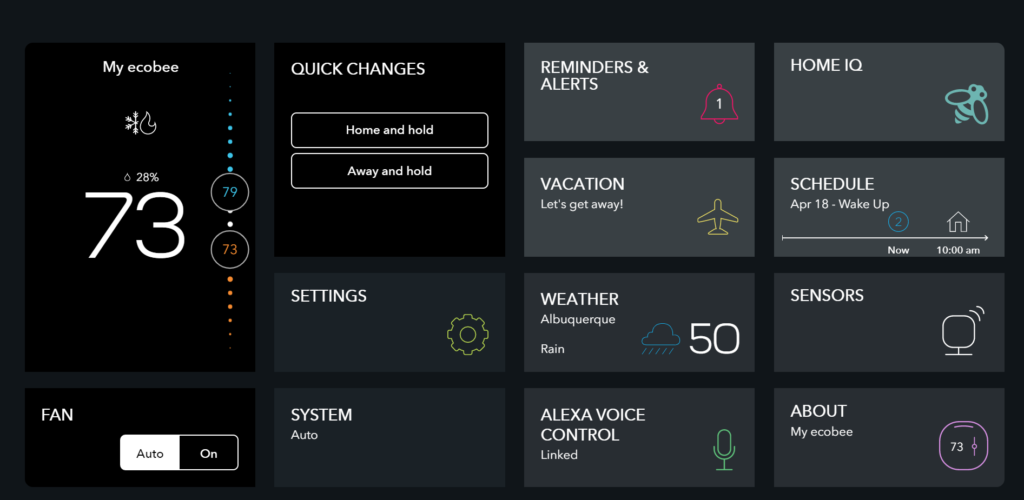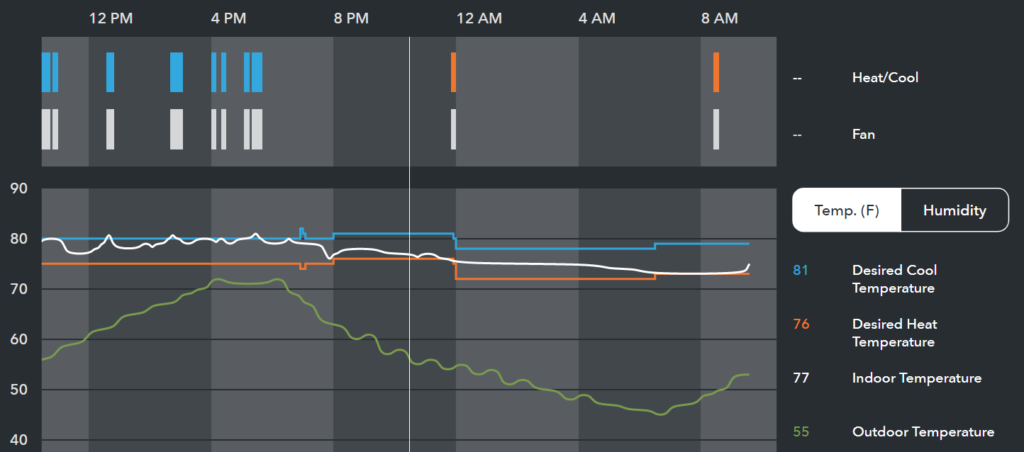Review Ecobee4 Amazon Alexa Enabled Thermostat

In today’s day and age it seems silly to be using an old mechanical thermostat. The benefits of using a programmable thermostat rapidly pay for themselves in terms of energy savings and comfort. Smart Thermostats have the ability to take both of these factors to the next level. Let’s look at the ecobee4, which frankly except for a few features is nearly identical to the ecobee3 and the ecobee SmartThermostat Voice Control.
 |
 |
 |
Overall Rating 
I’ve personally been using the ecobee line of thermostats for nearly six years (as of when I wrote this article). I started with the ecobee3 and upgraded to the ecobee4 since I had the unit after making the review video. Other than the built in Alexa there was really no difference in the units, and therefore there was no reason to change. But I’m glad I did for two reasons: 1) the ecobee4 seems to be more stable than the ecobee3; and 2) my wife thinks the ecobee4 is better looking.
Visual Appeal 
In my opinion (and my wife’s) this is a great looking thermostat. It may be a little big from some people, especially when you compare it to the Nest. But it actually does stuff, on the thermostat itself. It has a nice wake feature when you walk up to the unit. It knows you’re there and it greets you. The panel is intuitive – and it needs to be. There are a lot of things you can do from the panel and ease of navigation is important.
Ecobee is nice enough to provide a larger backplate to help you cover up any ugly that may have been left behind by your older thermostat. I had a lot. Even thought the backplate is fairly large, it’s not big enough to cover up my ugly.
In truth – we rarely ever work with the thermostat itself. Except for my son (12), who likes to check the weather from the interface. You can do all of your advanced programming directly from the thermostat, but I actually prefer to do it from the ecobee website.
Voice Control 
Most smart thermostats rely on an Alexa skill or a Google Home Assistant app to get voice control. Not this little gem. I think it was very creative to build Alexa into the thermostat itself. When it works that is. On random occasions, the Alexa inside the ecobee4 is the only Echo in my house that can’t seem to connect to the internet. It’s very annoying to listen to one Echo saying, “as you wish”, and the Echo in the ecobee4 saying, “I can’t connect to the internet right now. Please check your connection.” This doesn’t happen often, and truth be told, it happens to my other Echos. It’s just annoying when it the system goes haywire.
On the upside, it the built in Alexa does have spatial awareness and it does play well with others.
Artificial Intelligence 
There is none, at least not in the learning sense. To me this is one of the advantages. The ecobee3, ecobee4 and newer models all have remote sensors that can be placed in rooms around the house. You can then tell the ecobee which ecobees to pay attention to during certain parts of the day – through your schedules. The sensors also have presence detection. With the Follow Me function enabled the ecobee will see which rooms are occupied and attempt to balance the heating and/or cooling to average of the rooms that are occupied. There’s nothing to learn since it knows where you are and how to control the home temperature accordingly. This is one of my favorite features of the ecobee to be honest.
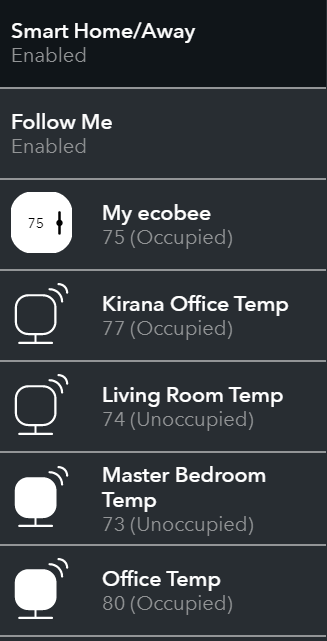

Schedules 
Schedules on the ecobee are split into two sections: 1) time of day; and 2) Comfort Settings. By default the ecobee comes with Home, Away, and Sleep. It also provides you with the ability to create your own Comfort Settings and apply those to your schedules. We created two additional settings for Wake Up and Watch. Comfort Settings are also linked to the Sensors so that you can have the ecobee ignore certain rooms during certain times of the day.
Another great feature is the ability for the ecobee to automatically switch between heating and cooling mode. You can see in the image below where we have both heating and cooling set-points for each setting. This is particularly useful during spring and fall months when the house tends to cool down at night (to the point of needing the heater) and heat up during the day (requiring the AC). Most of my older programmable thermostats still had to be manually switched between heating and cooling, which was a pain.
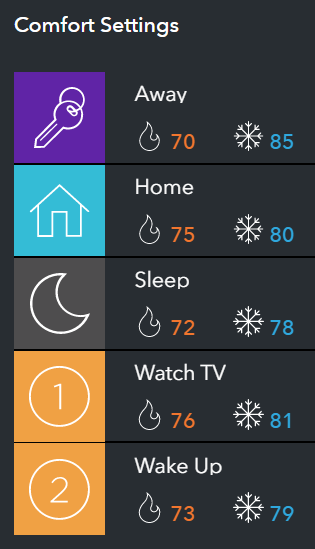
Another feature of the thermostat is the Smart Home / Away function. The ecobee monitors all of the sensors for presence. When no presence is detected after a period of time, the thermostat automatically switches to Smart Away mode and broadens the heating and cooling set-points.
Smart Home Integration 
Ecobee has been diligent in making sure they can integrate with most smart home platforms. They provide a OAUTH access to their website API which in turn allows anyone to create an integration to the website. OAUTH provides the security that ensures that users can only access their own data. I’ve confirmed integrations with the following smart home platforms:
- Alexa
- Google Home
- SmartThings
- Hubitat
- Wink
- Home Assistant
- IFTTT
- many others
Web App 
I’m a big fan of devices that provide both dedicated phone apps as well as a website that you can log into and use from your computer. Ecobee does just that. I get very tired of having to grab my phone all the time to work with a smart device. Sometimes (as we get older) it’s more comfortable to work from my home PC. The app and website provide users with world-wide access, which is great. There have been times that we are away on vacation when I realize that I forget to change the heating and cooling set-points. Yes, smart home/away will do most of the work for you. But I like to broaden the set-points even more for additional savings.
Other
The ecobee4 is packed full of features, too many to list here. But here are a few of my favorites.
Weather Forecast 
As shown above, the ecobee always has you one tap away from the weather forecast.
Vacation Mode 
You can set up a vacation mode, which is a calendar based setting to automatically change settings upon departure and arrival. I would recommend having the ecobee return to normal several hours before your expected return to make sure it’s comfortable when you return. Settings include:
- Departure Date and Time
- Return Date and Time
- Heating set-point
- Cooling set-point
- Auto run fan (x mins / hour)
Home IQ 
Home IQ is a data analytics portal into your HVAC energy usage. Here are a few of the cool dimensions that are measured.
Run Time Benchmark looks at how often you ran your HVAC unit compared to other home that have their units set to the 72o benchmark. I’m never surprised that we are high in this area, since we all like it warm. My wife is from Thailand and I’m a desert rat, so we crank it up (no too much) in the winter months.
There’s also a system monitor function that allows you to look at all of your run time in comparison with the outside temperature.
END