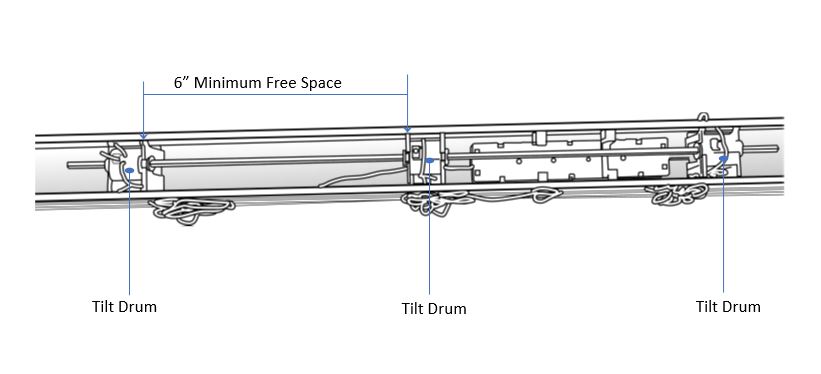2020 iBlinds Z-wave Smart Window Blinds Review

Automating window treatments is an important aspect of home security, energy efficiency, and the overall ambiance of your home. The issue, until now, is that this has not been very affordable. iBlinds has an affordable DIY solution for controlling 2 – 2.5 inch horizontal blinds and offer an additional solar panel to make this a truly green installation.
 |
Purchase on MyiBlinds.com |
| Purchase on MyiBlinds.com |
Overall Rating 
iBlinds are a great Z-Wave Plus retrofit for 2 – 21/2 inch horizontal blinds. The setup can be accomplished in under 20 minutes. The motor fits in the headrail. iBlinds currently support North American Z-Wave frequencies and more may be coming soon. Please see the iBlinds website for more information.
Relatively speaking, these are very affordable. I have seen other Z-Wave blind controllers for twice the price. These are normally prices around $150 each, but I have seen them on sale for under $100.
Wan’t more help? Join the DIY Smart Home Guy Facebook Group! It’s the best place to ask questions and get help on topics covered in my videos and on my website. There are lot’s of other smart people there as well. If I can’t help, maybe someone else can. Give it a shot. |
Installation 
I found iBlinds to be very easy to install. Take note that there are special considerations for longer blinds that are covered in the iBlinds installation manual.
Description |
Rating |
Notes |
| Install Complexity | Low | Generally under 15 minutes |
| Blind Width Max | ~ 72″ | according to iBlinds Website |
| Blinds Width Min | ~18″ | according to iBlinds Website |
iBlinds recommends widths of no smaller than 18″. You will need about 6″ free space in the headrail between the tilt drums to allow enough room. The iblinds device is 4.75″ long and it requires about another inch or so to allow for the plug-in connectors.
Blind Control 
The charging port for iBlinds replaces the tilt rod. Once iBlinds is installed, you will not be able to manually adjust the blinds. Adjustments can only be made through your automation hub app, Alexa or Google Home Assistant. The motor only tilts the blinds, it will not raise or lower them.
Description |
Rating |
Notes |
| Maintains Tilt Rod | No | |
| Maintains Draw/Lift Cord Capability | Yes | |
| Can Tilt Blinds | Yes | |
| Can Lift Blinds | No |
My only desire for this model of iBlinds is that I wish they would have provided manual control capability. Having the motor raise and lower the blinds (which we rarely do) would place a lot of strain on the motor. This would likely increase the size of the motor to an unreasonable size and chew through the battery in record time.
Hub Compatibility 
iBlinds MUST be used with a compatible Z-Wave hub. Certain hubs can control the blinds with the generic Z-Wave Blinds device handler. Others require a custom (iBlinds supplied) device handler. The table below identifies hubs I’ve tested with iBlinds.
Description |
Rating |
Notes |
| SmartThings | Yes | Requires Device Handler |
| Hubitat Elevation | Yes | Requires Device Handler |
| Vera | Yes | No custom device handler required |
| Wink Hub 1 & 2 | No | Not compatible at this time |
| Others | Not Tested |
I find it hard to fault iBlinds for any lack of hub compatibility. Certain hubs choose to implement the Generic Z-Wave Blinds device handlers in strange ways. Vera is one of the few that has done it correctly. iBlinds stepped up to the plate and made custom device handlers for Hubitat and SmartThings. Wink charges vendors for such integrations and, according to the iBlinds website, has been unresponsive.
Battery and Charging 
With normal operations, the battery should last 6 months on average. Your mileage may vary.
Description |
Rating |
Notes |
| Charge Time | 8 hours | for a first time full charge. |
| Battery Life | 6 months | recommend charging every 4-5 months |
Solar Capabilities 
The solar panel is optional, but it is reasonably priced (~ $25 the last time I looked).
Description |
Rating |
Notes |
| Solar Panel | Optional | If solar panel is used, there is usually no need to use the external charger |
END